VMware HDD Controller Comparison (PVSCSI vs NVMe). Which is the fastest controller
There are many types of HDD controllers in VMware Workstation Player. PVSCSI, NVMe, LSI SAS, SATA, IDE and everything from past devices to the latest devices. Until now, I had vaguely decided that SCSI was good, or that the host was SSD, so NVMe would be faster, but at this time I decided to test and clarify black and white.
- Overview
- Definition of HDD adapter to aim for
- Survey method
- Test environment
- CrystalDiskMark
- diskspd
- Conclusion
- Link
Overview
VMware used to support Windows 2000, when the IDE was in its heyday. Since then, HDD devices have evolved and the types of controllers that support them are increasing. In VMWare, the actual HDD is a file with the extension vmdk that is placed in the host OS. The same vmdk file is used whether the virtual machine is an IDE or the latest NVMe. Therefore, you can easily change the HDD controller of the virtual machine.
Which adapter is best to use?
I used to think that PVSCSI, an adapter for virtual machines created by VMware, was the best choice, but with the advent of NVMe, I was at a loss. Another article mentioned that NVMe was the best choice for Windows 10, but it was unfounded.
Before we get into the survey, let's talk about each adapter.
| Adapter | explanation |
|---|---|
| PVSCSI | Pure virtual adapter. A dedicated driver for virtual machines created by VMware. High performance can be expected because unnecessary physical emulation is unnecessary. |
| NVMe | The latest standard optimized for SSD. In Windows 10, it is the default adapter of HDD, and I am worried about the capacity difference with PVSCSI |
| LSI SAS | LSI SAS 1068 is an emulation of physical devices. This adapter is used when adding a SCSI HDD in Windows 10 |
| SATA | It is an interface that is still used in HDDs |
| IDE | The standard of the previous generation of SATA. I dared to participate to compare how bad the performance was. |
Will PVSCSI and NVMe be a single combat?
Definition of HDD adapter to aim for
To clarify black and white, it is necessary to determine the criteria for the HDD controller. It is defined as follows.
High throughput and low CPU occupancy
Processing power is the first priority, but considering the simultaneous use of virtual machines and hosts, it is best to have a low CPU occupancy.
Survey method
Switch the HDD adapter of the virtual machine to 5 types (PVSCSI, NVMe, LSI SAS, SATA, IDE) and perform the following benchmarks.
Use the following two tools for benchmarking.
・CrystalDiskMark ver. 7.0.0h
・diskspd ver.2.0.21a
Test environment
Host specs. I'm a 10-year-old player and I'm weak, but I can use it without any complaints.
| Item | Contents |
|---|---|
| CPU | Core i5-430M (2 Core + SMT) |
| Memory | 8GB |
| HDD Adapter | SATA 300 |
| SSD | Samsung SSD 850Evo 250GB |
| OS | Windows10 Pro x64 20H2 |
| VM support | VT-x SLAT |
| VMware | VMware WorkStation Player 16.0.0 |
Virtual machine specs
| Item | Contents |
|---|---|
| CPU | 2 |
| Memory | 3GB |
| HDD | Create another 3GB drive for benchmarking |
| OS | Windows10 Pro x86 20H2 |
CrystalDiskMark
All settings such as options are left at their default values.
Sequential test
PVSCSI and NVMe are widening the gap with sequential reads.
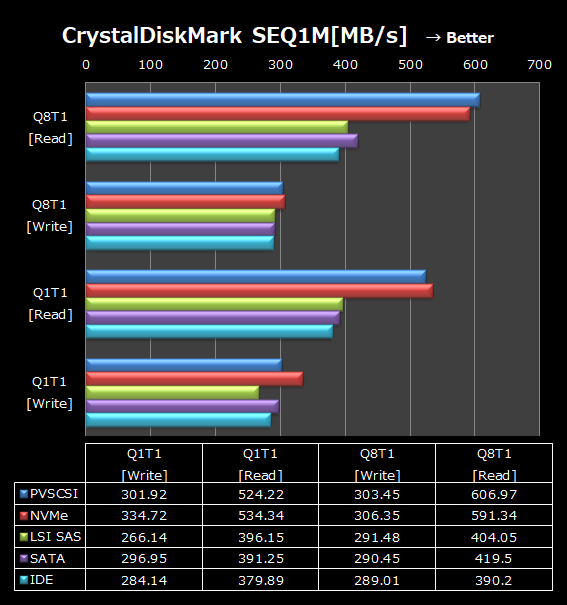
Random test
PVSCSI and NVMe performance is good even in random tests.

diskspd
The parameters are as follows.
diskspd.exe -d60 -o4 -h -L -t4 -W -w20 -c512M E:\test.dat
Throughput
The amount of transfer per second.

IOPS
The number of I / O processes per second. PVSCSI is number one.

Latency
PVSCSI has high throughput, but the delay time is the lowest.

CPU occupancy
Notice the low occupancy of PVSCSI. 99% of SATA is terrible. The IDE has a low CPU occupancy, but it doesn't seem to be using the two cores effectively.

Conclusion
PVSCSI, which has achieved good results in terms of both high processing power and low CPU occupancy, is the best.
After all, the pure virtual adapter was strong.
NVMe had a good line, but it didn't reach PVSCSI.
I was surprised at the CPU occupancy rate of 99% of SATA. It is reminiscent of the PIO transfer era without DMA transfer in old IDE drives.
After all IDE was the lowest. It is better to avoid both IDE and SATA as much as possible.
Link
I compared VMware's fastest PV SCSI with Hyper-V, which is a hypervisor type and has high HDD access throughput, and its direct rival VirtualBox.
pmp-style-en.hatenablog.com