CorrectTime fast correction of timestamp to shooting time
This is my free software "CorrectTime" that adjusts the time stamp of photos, still images (jpeg), and video (mp4, m2ts) files to the shooting time.

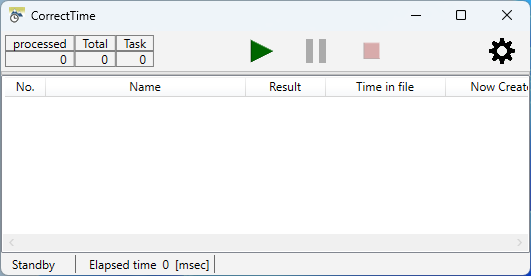
- 1. Overview
- 2. Supported extensions
- 3 Initial settings
- 4 Usage
- 5. System requirement
- 6. Download
- 7. History
- 8. Notes
- 9. Finally
1. Overview
Windows files have three types of information: creation date/time, modified date/time, and access date/time.
It is desirable to match the shooting time of photo and video files, but it is easy to change just by copying the file. CorrectTime is software that reads the shooting time in the still image and movie files under the registered folder and reflects it in the time stamp.
The processing power is increased by analyzing multiple files at the same time. With a USB HDD, 100,000 files can be processed in about 12 minutes.
2. Supported extensions
still image jpg, jpeg
Videos mp4, m2ts
*m2ts is limited to files imported from SONY Handycam via PlayMemories Home.
3 Initial settings
Click the Options button on the top right

3.1 Folder registration
Click the "Add a Folder" button and select the folder containing the image data. You can register multiple folders.

3.2 File settings

(1). Extension
Please select the target extension. jpeg(jpg), mp4, m2ts can be selected.
PlayMemories + SONY Handycam Exclusive Features
m2ts does not have embedded shooting time. When you connect a SONY Handycam with PlayMemories Home and load a video file, the shooting time is embedded in the file name in the form of YYYYMMDDHHmmSS.m2ts .
From this information, it is reflected in the timestamp.
modd and moff are files for PlayMemories Home to record additional information for image files (jpeg, m2ts, etc.). Match the timestamp to the date and time of the original image file.
(2). Protection function
"Automatically make target files read-only"
Some software rewrites the file just by rotating the display. In order to protect the data from such software, the read attribute of the target file is given.
4 Usage
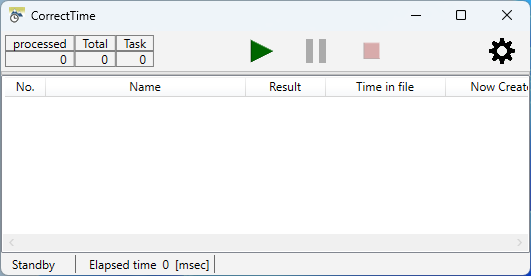
 Start button
Start button
It patrolls the registered folders and displays on the screen if there is a file whose time stamp has been corrected. When the patrol is completed, it returns to the stopped state.
 Pause button
Pause button
After starting, the button becomes active and clicking it pauses the operation. Pressing it again resumes the next process.
 Stop button
Stop button
After starting, the button becomes active and stops working when clicked.
5. System requirement
Windows 10(x64), Windows11
Requires x64 version of .NET Desktop Runtime 6.0. Please download and install it from Microsoft's official page.
https://dotnet.microsoft.com/en-us/download/dotnet/6.0
6. Download
https://1drv.ms/f/s!AlPMApb0AuFvgR31rBPEyuBynDWA?e=f7awhN
CorrectTime-1.0.2-x64-en.zip
7. History
| Version | Date | comment |
|---|---|---|
| 1.0.2 | 2023-08-11 | Release for global |
| 1.0.1 | 2023-01-09 | Release for Japan |
| 1.0.0 | 2022-10-05 | Initial version |
Extract the zip and run the msi to install.
*It has been confirmed that there is no problem by security check with Microsoft Defender.
8. Notes
This software is free software, but the copyright belongs to karazzy.
Although we have confirmed a series of operations, please use it after confirming that there is no problem in operation in advance.
karazzy does not take any responsibility for any damage caused by using this software.
If you have any impressions, requests, bugs, etc., I would be happy if you could fill in the comment column or form.
9. Finally
I had created and used a time stamp correction program before, but I recreated it as well as studying how to make recent Windows applications.