Try to install Tiny11
I tried installing Tiny11, which is famous as Windows11 that runs with a memory of 2GB, which is popular now. It is noteworthy whether it can be the savior of the old machine.
1. What is Tiny11?
Tiny11 is a customized version of Windows 11 Pro 22H2, English version, which is space-saving and memory-saving by removing unnecessary files and resident objects for basic operation.
There is a caveat first.
・This is not a genuine product from Microsoft. It's all your responsibility.
・Windows 11 PRO license is required. It's not free.
Windows 11 can't be used comfortably without at least 8GB of memory, but Tiny 11 works with just 2GB. This is a surprise, 2GB dates him back to around 2008 with his Windows Vista.
Another point is that the hardware security functions such as TPM required by Win11 are unnecessary. At home, he has a former Win7 machine made in 2010, so I will try it immediately to see if it will be the savior of the old machine.
This time he is experimenting with a virtual machine on VMware
2. Installation
(1). Download the ISO from below.
https://archive.org/details/tiny-11_202302
(2). Create a virtual machine with Windows 10 x64 because TPM is unnecessary. The memory is of course 2GB.
(3). Boot the virtual machine from the ISO
English version Windows 11 Pro.

There is no enforcement of Microsoft account by network connection, and it can be installed only by adding a local user offline.
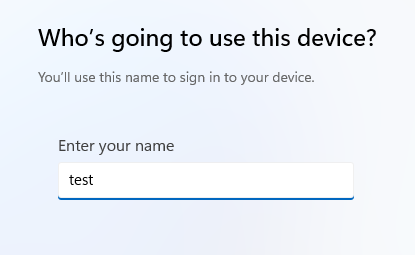
Windows 11 English version started successfully.
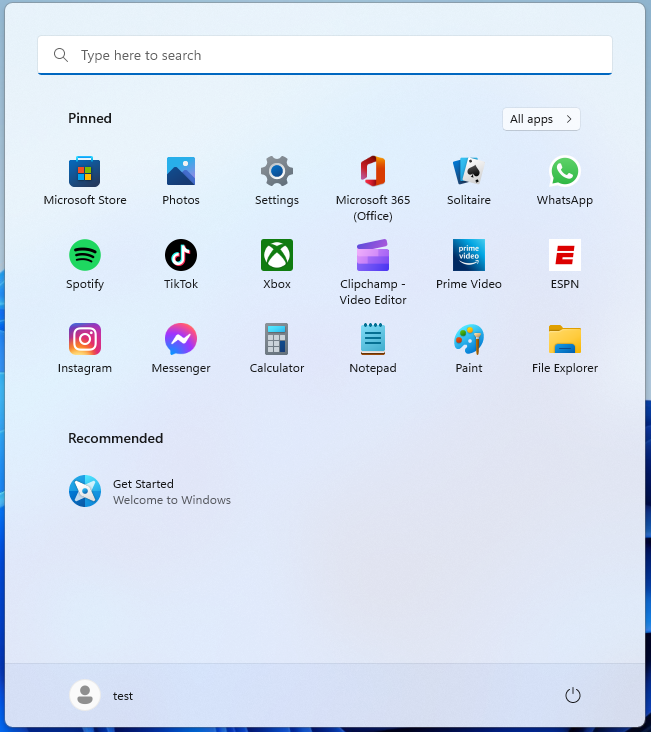
3. State after boot
3. 1 Used memory
Let's take a look at the memory usage in task manager. It's a staggering 873MB. sure awesome
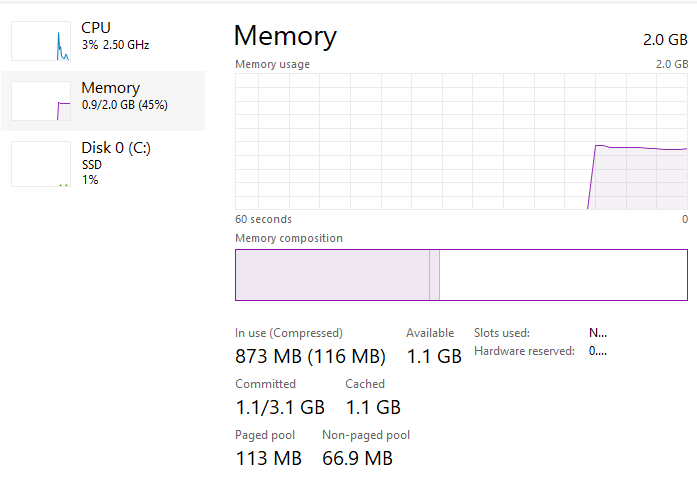
This is right after installing Windows11 Pro English version 22H2. You can see that over 1 GB is memory saving.
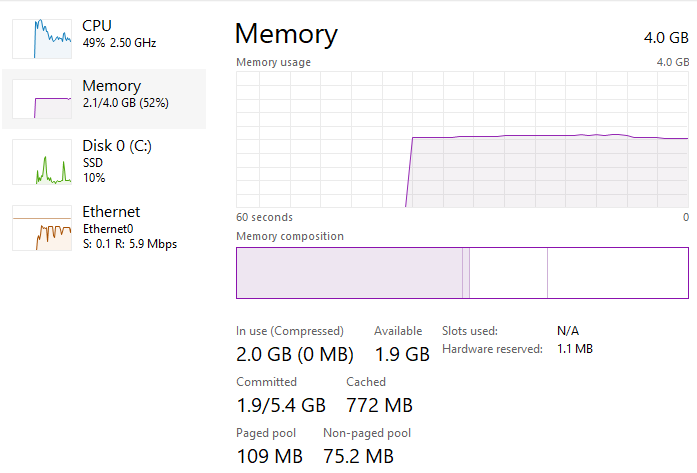
3.2 Used disk capacity
HDD usage is 8.6GB.
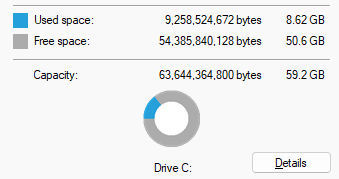
The regular version consumes 18GB. The difference is about 10GB and about half.
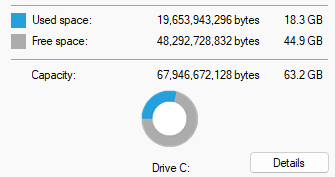
Let's take a look at what has changed significantly in DiskInfo. Comparing directly under the C drive, Windows can reduce 6GB. Further comparing under Windows, WinSxS was reduced from 6GB to 500MB.
3.4 What is WinSxS
I found WinSxS to be the reduction point. I'll digress a little, but I'll explain WinSxS.
WinSxS is a mechanism introduced from Windows Vista to solve the phenomenon once called DLL Hell. To put it simply, various applications run using Windows DLLs, but there are various versions of the same DLLs. The difference often caused app glitches. WinSxS has multiple versions of DLLs with the same file name, and the necessary DLL is used according to the application.
Since Tiny11 has greatly reduced this, it seems that DLLs that will not be used in the past are deleted. That means that there is a risk that old software such as the XP era will not work. It's not 100% bad, but if the DLL used by the application is the wrong version and the function is deleted or the function specification is changed, it will stop with malfunction or application error.
3.3 version
Tiny11 turns out to be 22H2.
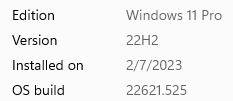
3.4 Windows Update
Running WindowsUpdate takes a lot of updates.
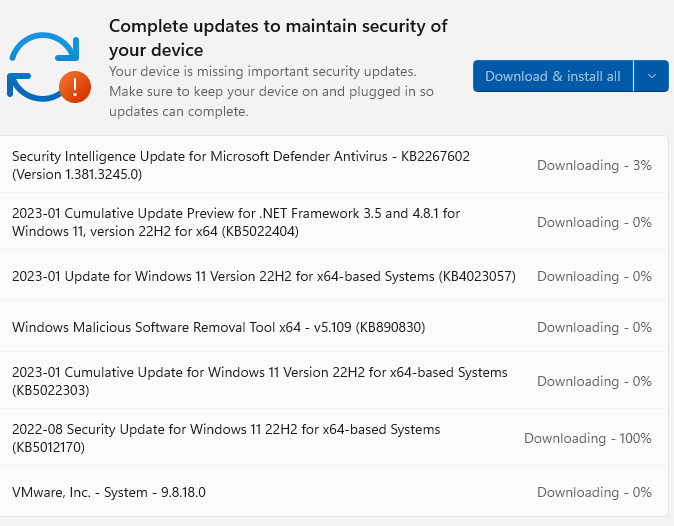
However, I was unable to install due to only two errors. Security!? It seems that some updates cannot be done because the files are reduced.
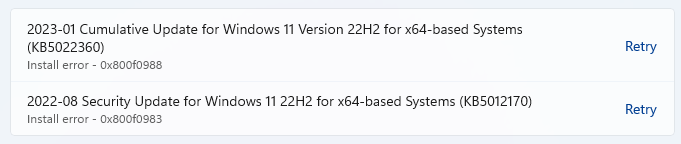
Microsoft Defender seems to be working fine as far as I can see in the security dashboard.
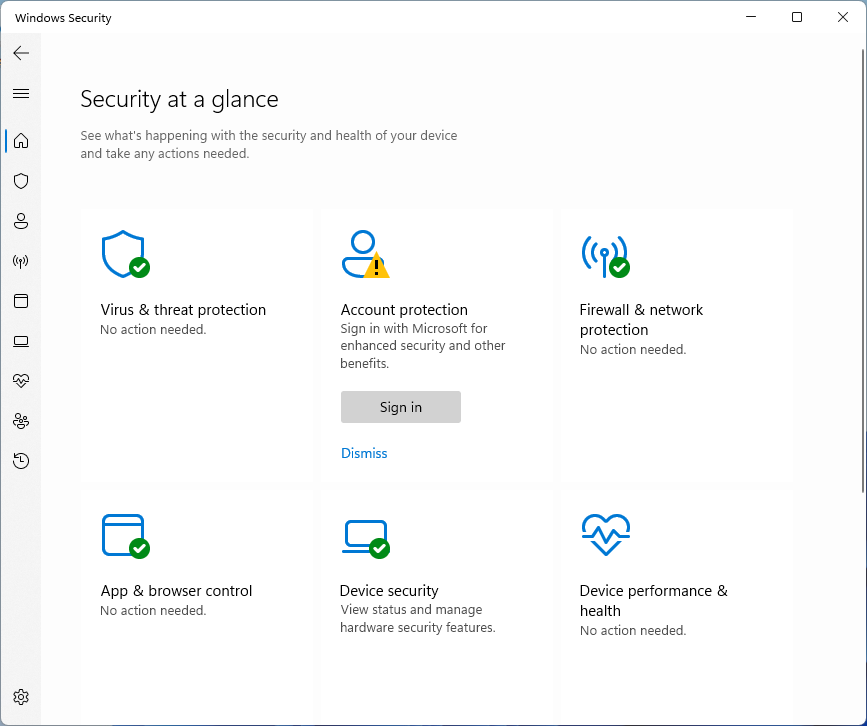
4. Others
I just realized that Edge was not installed. Since the share of chrome is high, the browser will be removed daringly.
I'm an Edge fan, so I installed Edge from the store.
5. Summary
Tiny11 has confirmed that he can run with 2GB.
I'm worried about not being able to install security-related updates, but since Microsoft Defender is resident, I decided that it would be wise to use it.
Activate it in a virtual machine and use it for a while.